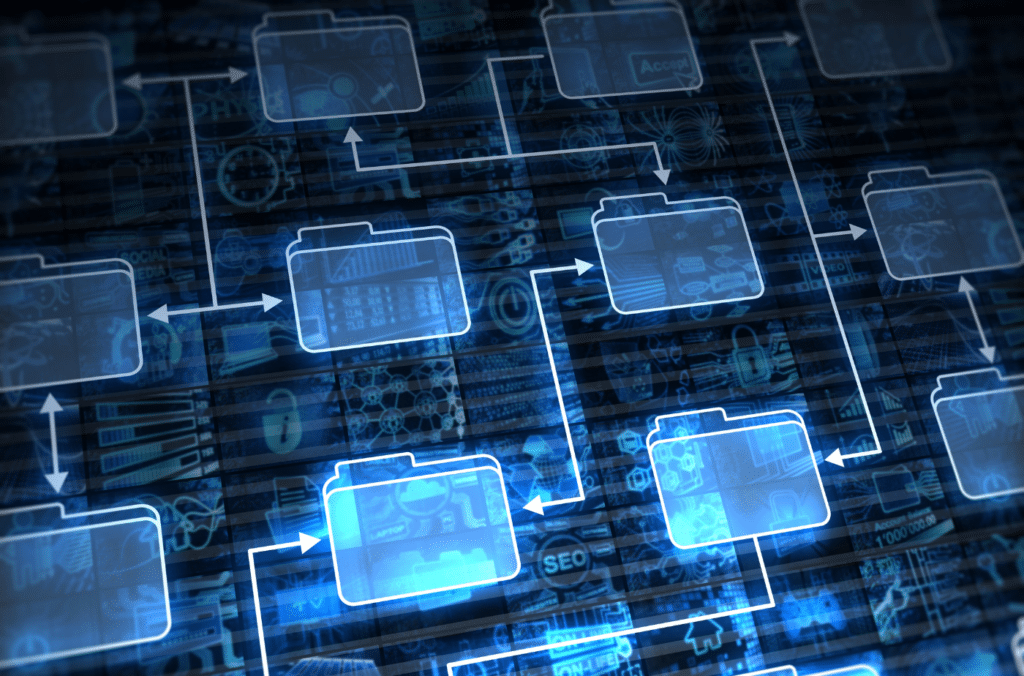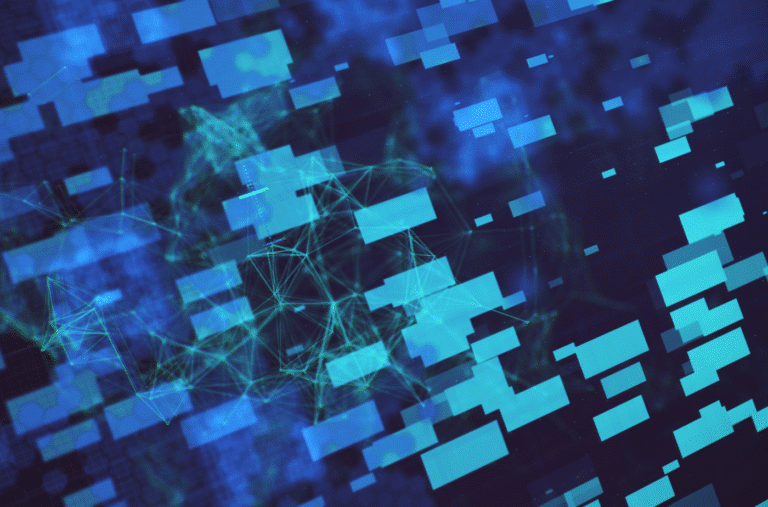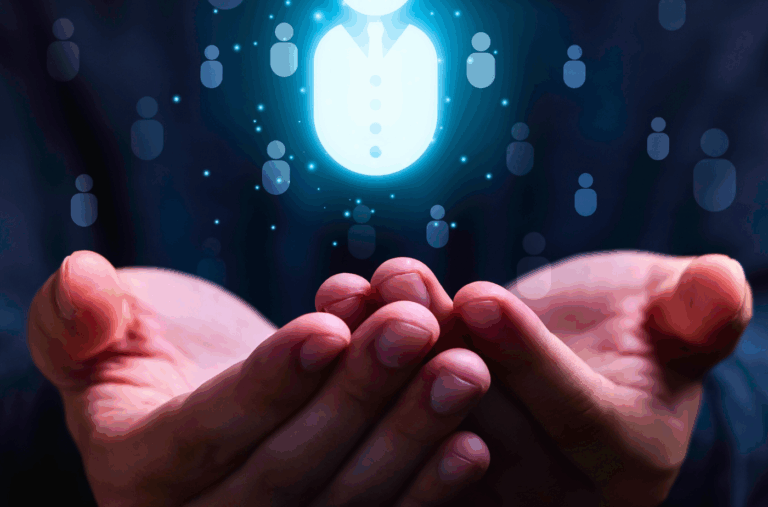By: Joe Robbins, equivant Corrections’ Product Implementation Specialist
Most jails are using some form of software for day-to-day operations. Perhaps you’ve got your booking process, inmate tracking, classification, etc., running smoothly on a system like the Northpointe Suite. But, for most facilities, there are still some paper holdovers. Things like a head count sheet, meal distribution logs, incident reports, and discipline records are commonly still tracked with old-school paper processes. Leftover paper processes can hold your jail back because paper forms can get lost or misplaced; paper logs often do not match up with digital records, causing gaps in data and inconsistent information; and keeping paper processes often force staff to duplicate efforts. Integrating everything into the software system means you have one consistent, reliable source of truth. Below are five steps to getting everything digitized in your jail.
1. Identify the “Paper Holdouts”
Start by figuring out what’s still on paper and why. Maybe it’s a process that’s been around forever and nobody thought to move it over. Or maybe it’s something folks like doing by hand because “that’s how we’ve always done it.”
Whatever it is, make a list of these holdouts and talk to the staff who use them. Get their input on why they’re still using paper and what they think could be improved.
2. Show How the Software Can Do It Better
People need to see how using software makes their jobs easier, not harder. Show them how digital processes can:
- Save time by ending double entry.
- Make tracking and auditing simpler.
- Provide better access to data (no more digging through filing cabinets).
Give real-world examples. If you’ve got a paper log for head counts or meal distribution, show how that process can be handled faster and more accurately with the software. That way, everyone can see at a glance that everything’s been accounted for, and there’s less risk of missing or misplaced information.
3. Map Out the Transition Process
Don’t try to move everything over all at once. Choose one or two processes to focus on first. Start small and work with staff to map out what the processes should look like. Is there any information missing in the paper version that would be helpful to capture? Are there fields in the software that need tweaking?
Involve the people who use these processes every day in building the software version. When they’re part of the solution, they’re more likely to use it.
4. Make Training Part of the Rollout
Even if people are familiar with your software, changing how they execute a process can throw them off. Plan for extra training sessions when you roll out the new processes. Create simple guides or cheat sheets so staff can quickly get answers to their questions.
And don’t just train once and move on—be there for support as folks start using the new systems.
5. Reinforce the Benefits and Gather Feedback
As the new processes go live, highlight the benefits. Is staff spending less time logging information? Are errors down? Are you able to pull reports more easily?
Also, ask for feedback. If something’s not working, it’s better to know early so you can tweak it and keep people from slipping back into their old paper habits.
Changing the last few paper-based processes isn’t about reinventing the wheel—it’s about fine-tuning your operations and making life easier for everyone. When your whole facility is running on one streamlined system, it means better consistency, less risk, and more time to focus on what really matters: keeping everyone safe and secure. If you’d like to discuss how to prioritize getting our paper processes into a software system, please reach out.